How to wipe in TWRP properly?
1. After TWRP booted click on "Wipe"
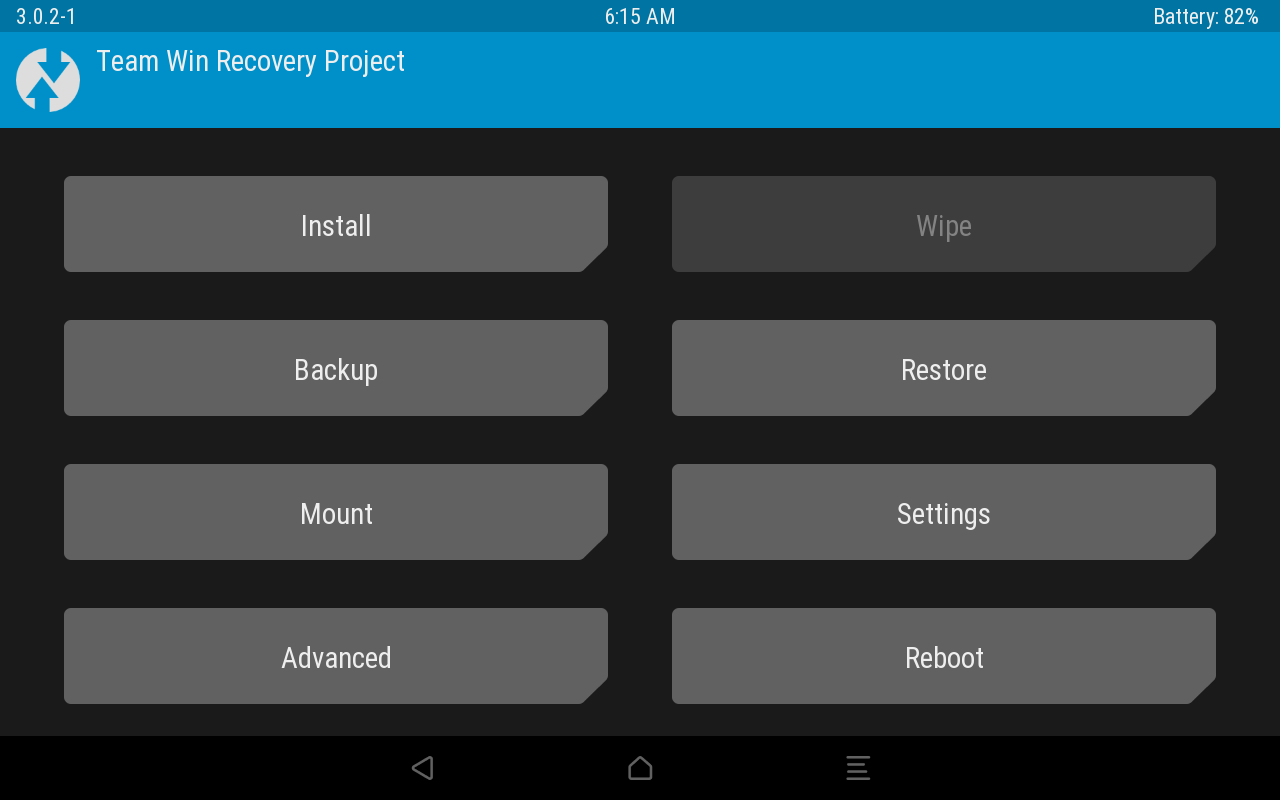
2. Click on "Format Data"
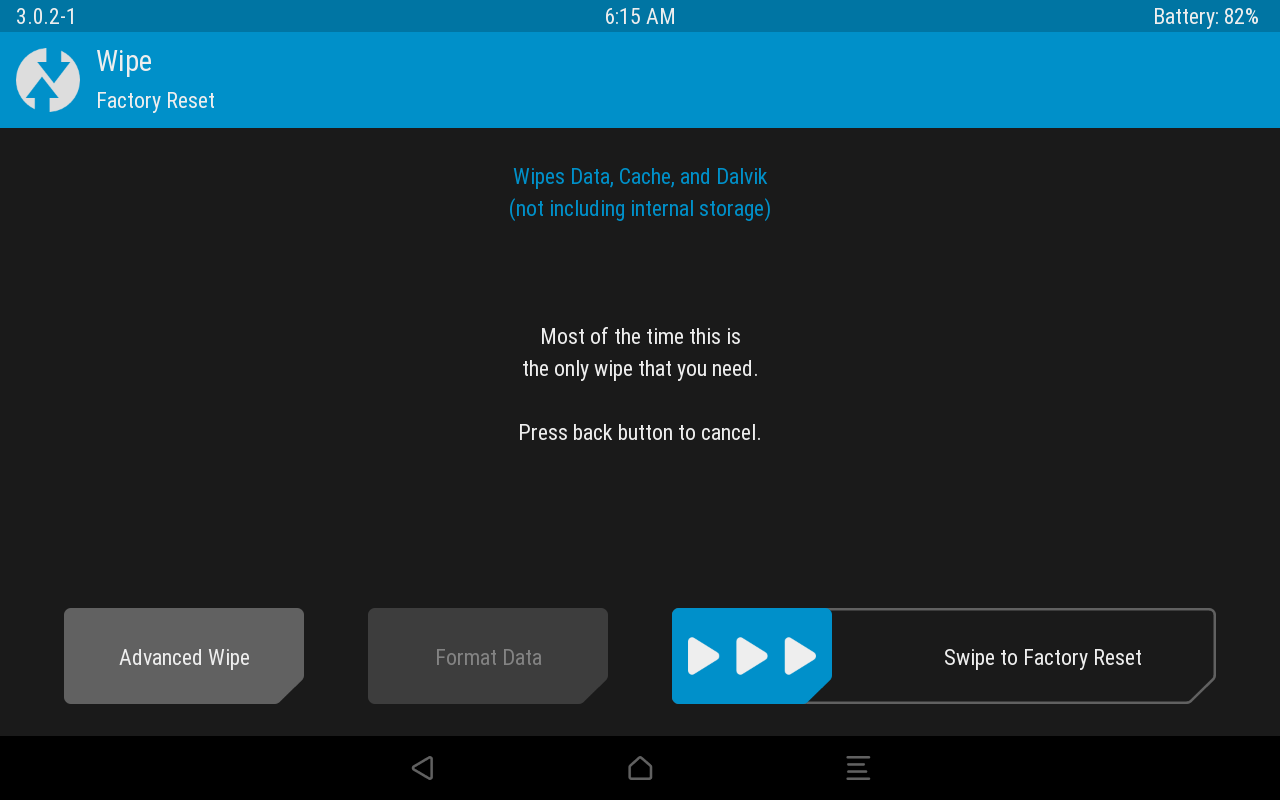
Warning!
Format Data will format your internal Storage! Make sure you have made a backup of important data! This can't be undone!
Note: This step is needed to use encryption on your internal storage, "Format Data" will keep some space for the "footer" which is needed by encryption!
Note: This step is needed to use encryption on your internal storage, "Format Data" will keep some space for the "footer" which is needed by encryption!
3. Type "yes" and confirm format action
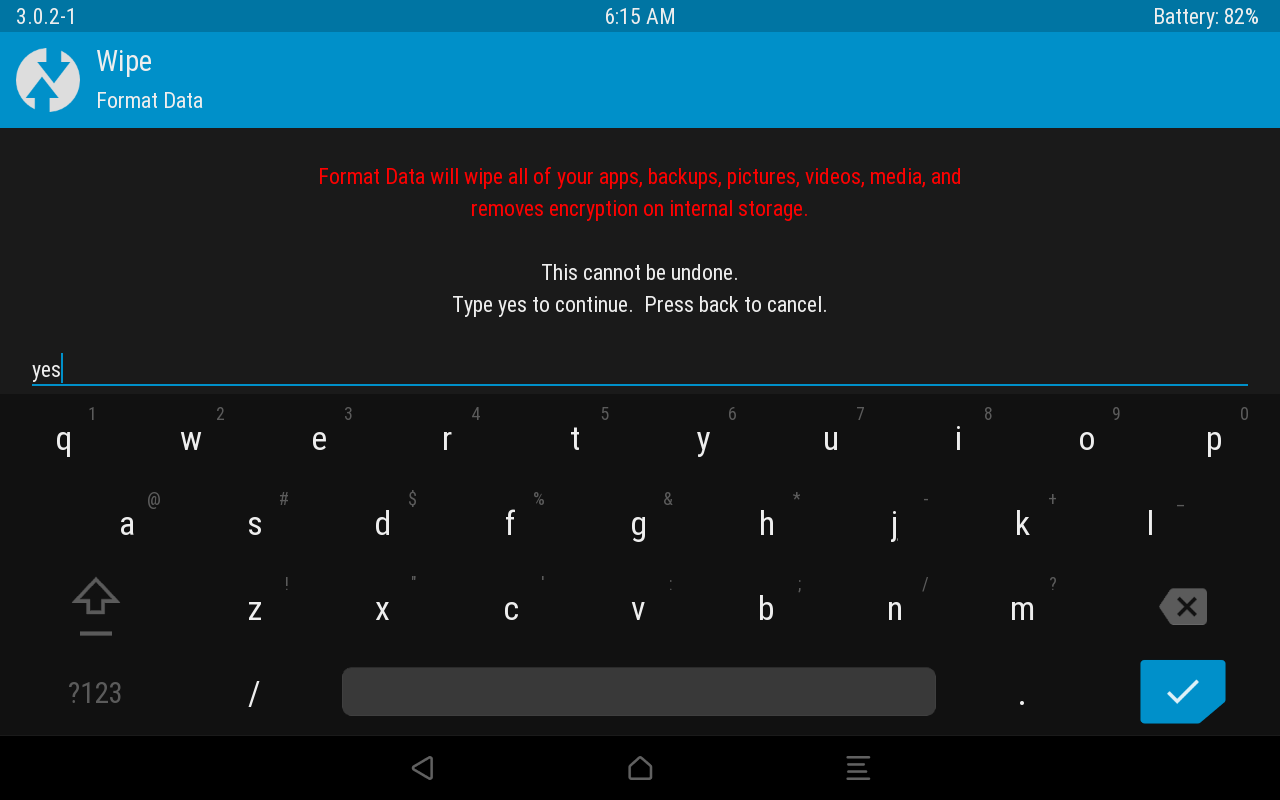
4. Once format data is done click on the "Back" button.
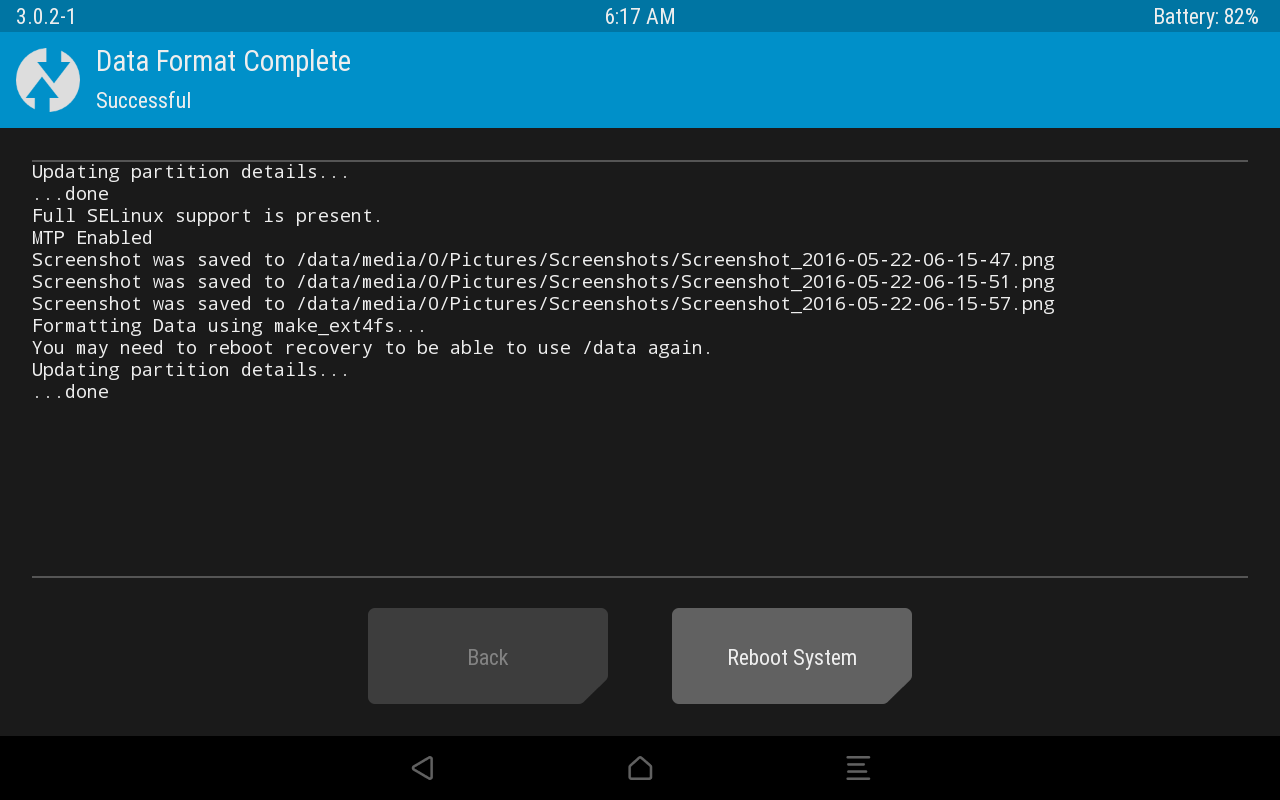
5. Now click on "Advanced Wipe"
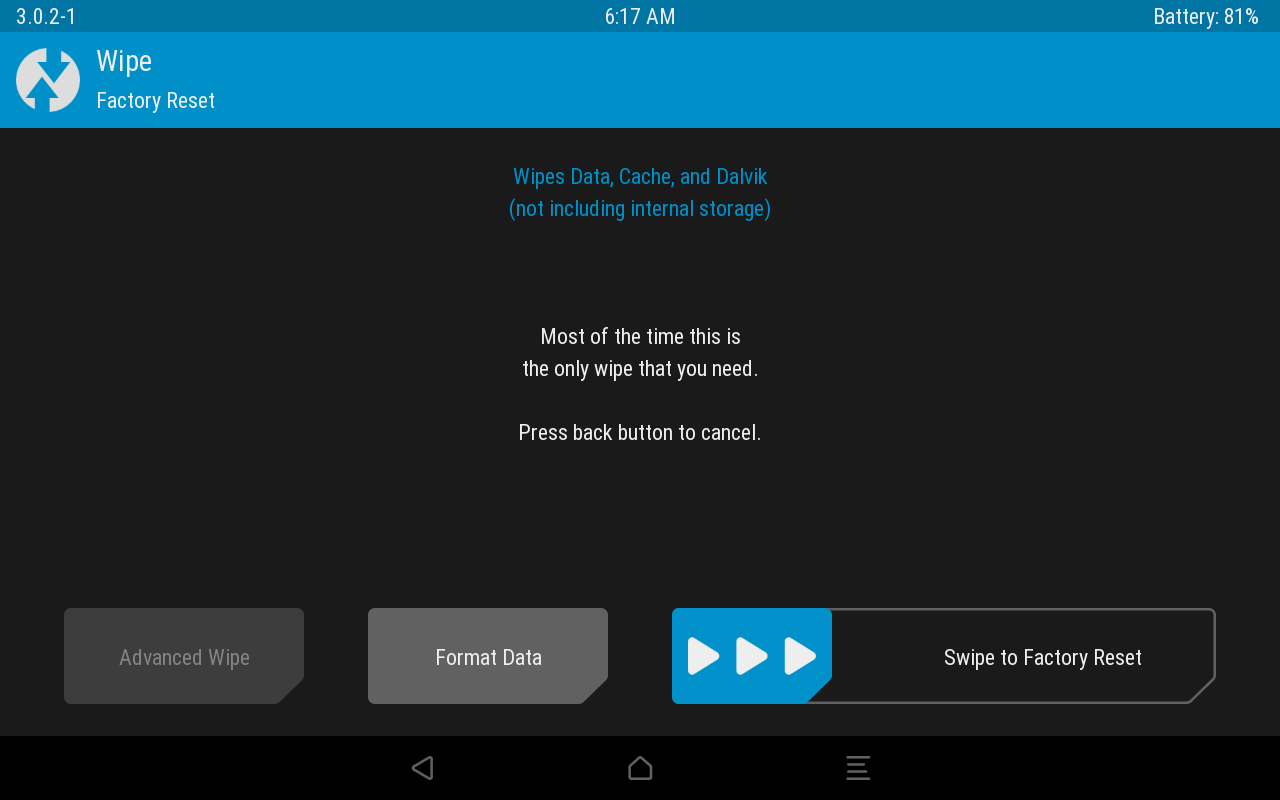
6. Check
- Dalvic / ART Cache
- System
- Cache
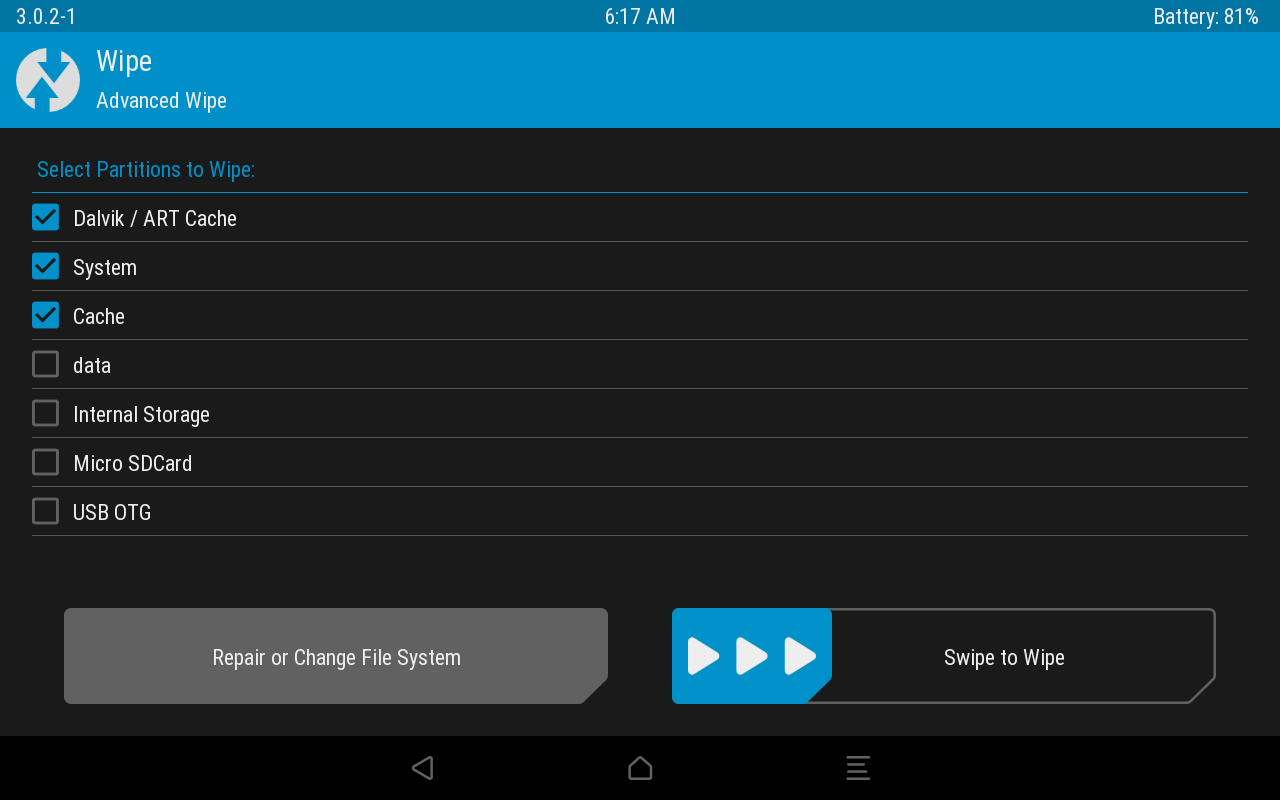
7. Swipe to confirm wipe action
8. Once wipe is done, click on the back button to go back to TWRPs main screen. Click on the "Reboot" button.
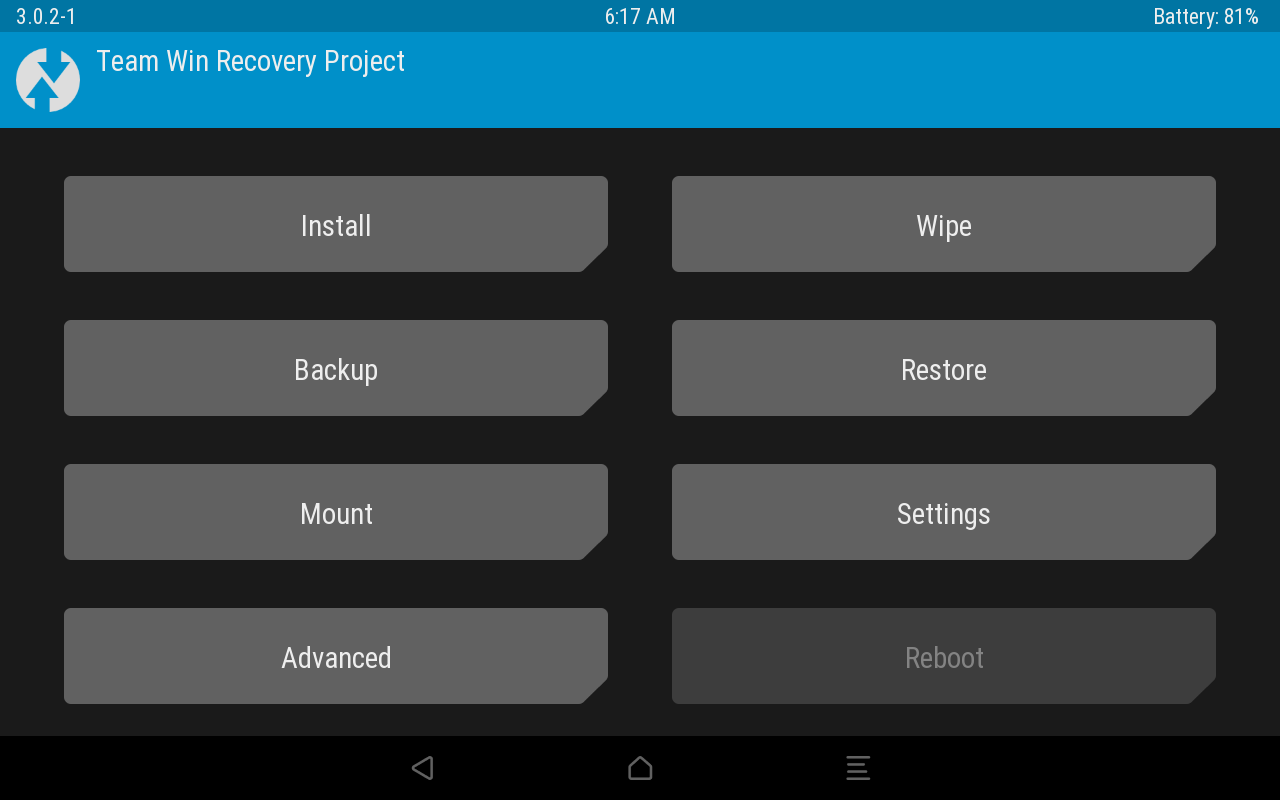
9. Click on "Recovery", after that Swipe to reboot.
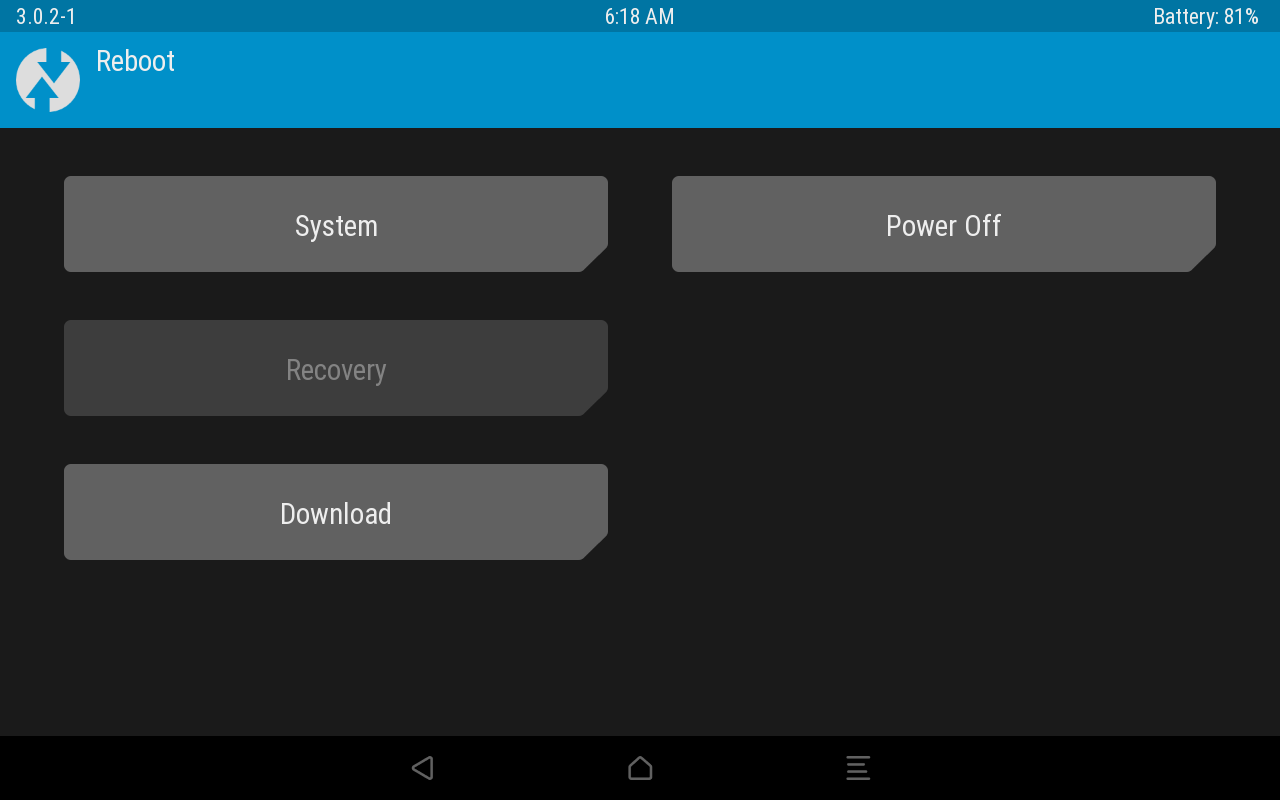
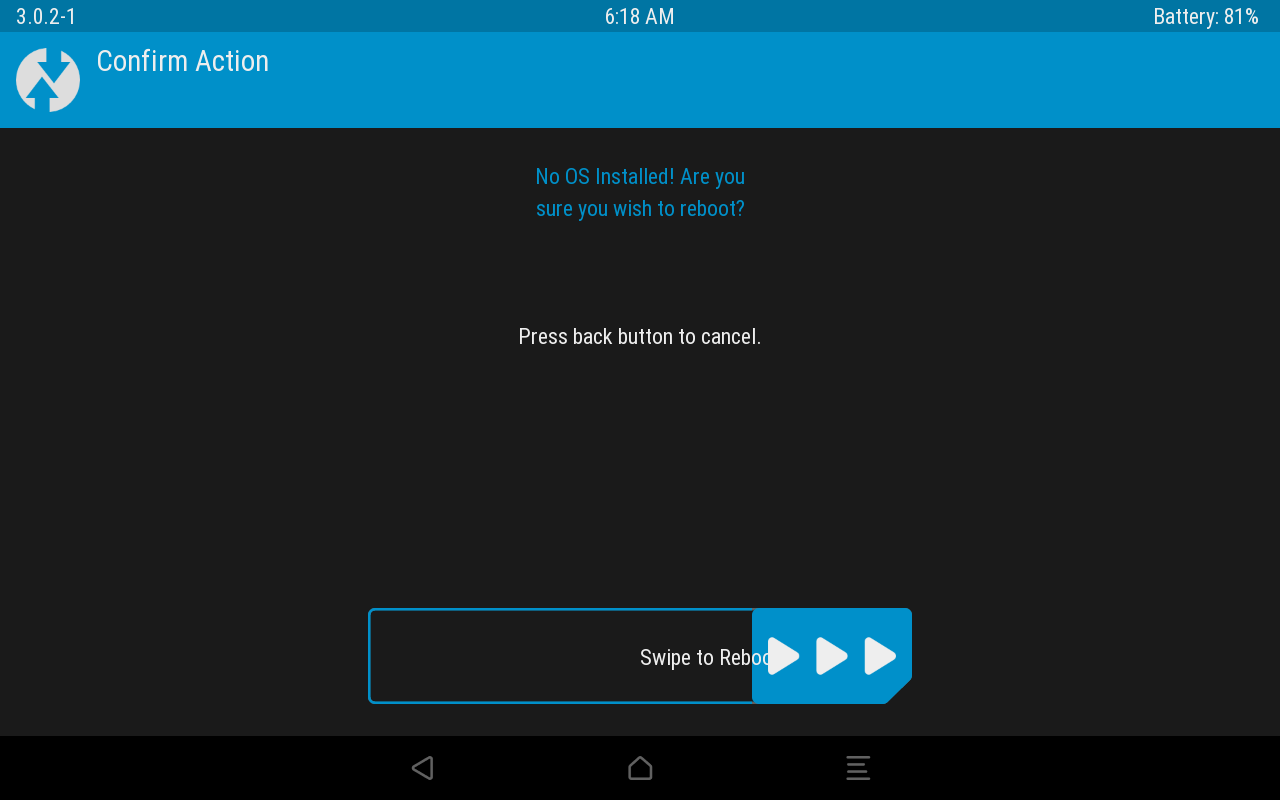
10. Done! Wait until your device rebooted into recovery, now you can flash any rom (made for your device) you like.
arrow_back Back to FAQ